Tutorials
- To use DoCTER, users must first choose the particular function they wish to deploy from the dashboard.
- Text to be analyzed must be provided to DoCTER as a csv file in the appropriate format that will be uploaded from the user's computer.
- Additional parameters for the analysis must be specified and submitted in the browser form as prompted.
- Following cloud-based analysis, output will be available for download to the user's computer.
-
Click through this tutorial for further guidance. We have created a demo dataset which can be used to test various DoCTER functions, which you can download by clicking the link below:
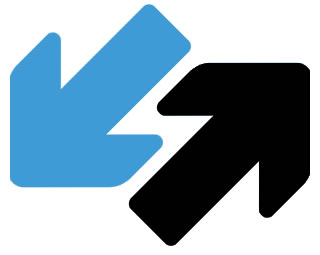
Input and Output File Formats
Overview of Input and Output file formats.
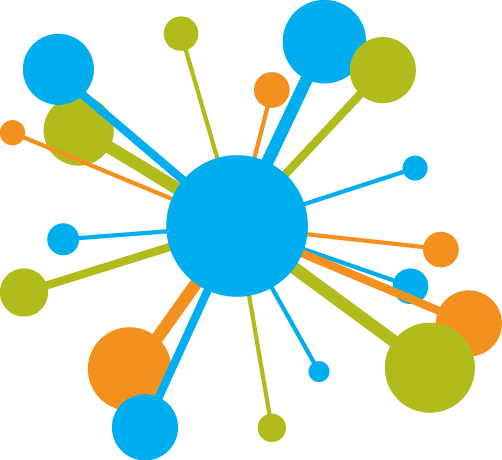
Topic Extraction (Clustering)
Clusters a set of documents into a user-specified number of bins. For each bin, identifies the defining topics/keywords.

Supervised Clustering
Classifies a set of documents as relevant or non-relevant to a topic. Assigns discrete (1-6) priority scores to each document.
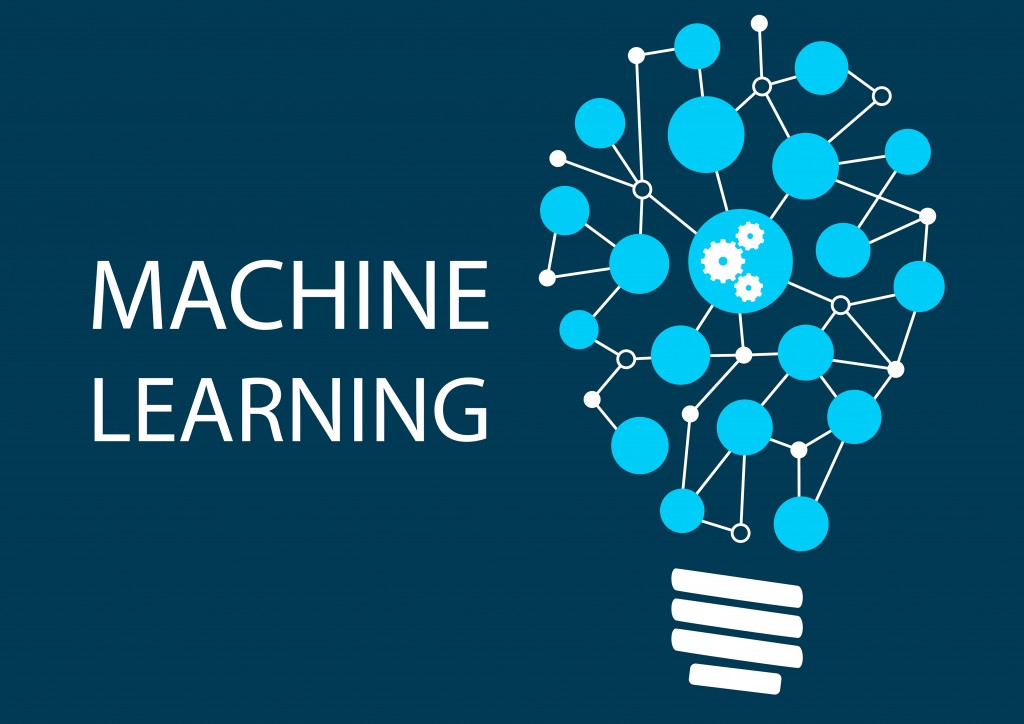
Machine Learning
Classifies a set of documents as relevant or non-relevant to a topic. Assesses the probability of a document being relevant to the topic of interest.